[Spring Boot #16] 스프링 ExceptionHandler
- 📚 Spring/Spring Boot
- 2020. 5. 14. 11:21

스프링 부트 ExceptionHandler
- 스프링부트에서 ExceptionHandler를 기본적으로 등록하여 Exception을 처리하고 있다.
- 기본 예외 처리기는 스프링에서 자동적으로 등록하는 BasicErrorController에서 관리한다.(에러 발생 시 JSON 형식으로 리턴한다)
- 커스텀 Exception 핸들러, 커스텁 Exception 클래스를 만들어서 예외를 처리 할 수 있다.
- Http Status 코드에 맞게 예외 발생 시 html 문서를 클라이언트에게 전송할 수 있다.
소스코드
package com.example.demo;
import org.springframework.boot.SpringApplication;
import org.springframework.boot.autoconfigure.SpringBootApplication;
@SpringBootApplication
public class DemoApplication {
public static void main(String[] args) {
SpringApplication.run(DemoApplication.class, args);
}
}
package com.example.demo;
public class AppError {
String message;
String reason;
public String getMessage() {
return message;
}
public void setMessage(String message) {
this.message = message;
}
public String getReason() {
return reason;
}
public void setReason(String reason) {
this.reason = reason;
}
}
package com.example.demo;
public class SampleException extends RuntimeException { }
package com.example.demo;
import org.springframework.stereotype.Controller;
import org.springframework.web.bind.annotation.ExceptionHandler;
import org.springframework.web.bind.annotation.GetMapping;
import org.springframework.web.bind.annotation.ResponseBody;
@Controller
public class SampleController {
@GetMapping("/hello")
public String hello() {
throw new SampleException();
}
@ExceptionHandler(SampleException.class)
public @ResponseBody AppError sampleError(SampleException e) {
AppError appError = new AppError();
appError.setMessage("error.app.key");
appError.setReason("Critical Issue");
return appError;
}
}
- /hello 요청이 왔을 때 SampleException을 발생시킨다. 이때, @ExceptionHandler 어노테이션이 해당 예외를 받아서 처리할 수 있다.
결과화면
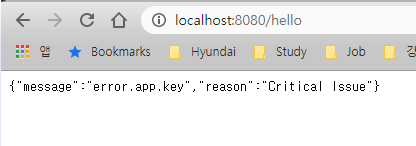
예외 발생 시 HTML 문서를 사용자에게 반환하기
HTML문서
- HTML문서를 작성할 시 HTTP Status 코드에 맞게 Html 문서를 작성해야 한다.
- HTML문서의 파일명이 상태코드와 같거나 아니면 5xx와 같이 패턴을 맞추어서 만들어야 한다.
<!-- 404.html -->
<!DOCTYPE html>
<html>
<head>
<meta charset="EUC-KR">
<title>Insert title here</title>
</head>
<body>
<h1>Hello 404</h1>
</body>
</html><!-- 5xx.html -->
<!DOCTYPE html>
<html>
<head>
<meta charset="EUC-KR">
<title>Insert title here</title>
</head>
<body>
<h1>Hello 5xx Error</h1>
</body>
</html>소스
import org.springframework.stereotype.Controller;
import org.springframework.web.bind.annotation.ExceptionHandler;
import org.springframework.web.bind.annotation.GetMapping;
import org.springframework.web.bind.annotation.ResponseBody;
@Controller
public class SampleController {
@GetMapping("/hello")
public String hello() {
throw new SampleException();
}
/*
* @ExceptionHandler(SampleException.class) public @ResponseBody AppError
* sampleError(SampleException e) { AppError appError = new AppError();
* appError.setMessage("error.app.key"); appError.setReason("Critical Issue");
* return appError; }
*/
}
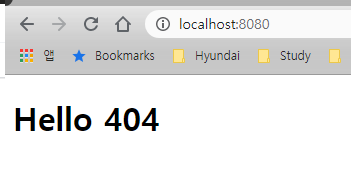
- Root(/) 를 처리하는 코드를 만들지 않아서 No Found가 리턴되고 그에맞춰 404.html 이 반환된다.
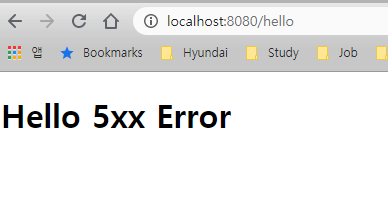
- /hello 요청을 처리하는 코드를 작성했지만 예외를 발생했기 때문에 505가 리턴되고 그에 맞춰서 5xx.html 이 반환된다.
'📚 Spring > Spring Boot' 카테고리의 다른 글
| [Spring Boot #18] 스프링 부트 RestTemplate, WebClient (0) | 2020.06.09 |
|---|---|
| [Spring Boot #17] 스프링 PostgreSQL 연동 (Docker 활용) (0) | 2020.06.04 |
| [Spring Boot #15] 스프링 웹 MVC - HtmlUnit 써보기 (0) | 2020.05.04 |
| [Spring Boot #14] 스프링 웹 MVC - Thymeleaf (0) | 2020.05.04 |
| [Spring Boot #13] 스프링 웹 MVC - index페이지와 파비콘 (0) | 2020.05.04 |