Spring Cloud Gateway - Filter
- 📚 Spring/Spring Cloud
- 2021. 9. 24.
| Filter 적용해보기 > 1. Java 방식 2. 설정파일(application.yml)
Predicate: 조건 분기, 요청오면 어떤 조건인지 확인하는 부분
Pre Filter
Post Filter
참고 URL : https://wonit.tistory.com/500
application.yml
server:
port: 8000
eureka:
client:
register-with-eureka: false
fetch-registry: false
service-url:
defaultZone: http://localhost:8761/eureka
spring:
application:
name: apigateway-service
# cloud:
# gateway:
# routes:
# - id: first-service
# uri: http://localhost:8081/
# predicates:
# - Path=/first-service/**
# - id: second-service
# uri: http://localhost:8082/
# predicates:
# - Path=/second-service/**| application.yml 으로 작성한 내용을 Java로 구현해보자.
FilterConfig.java
- builder의 부분은 appliation.yml에 설정한 filter 정보와 동일하다.
package com.kyhslam.apigatewayservice.config;
import org.springframework.cloud.gateway.route.RouteLocator;
import org.springframework.cloud.gateway.route.builder.RouteLocatorBuilder;
import org.springframework.context.annotation.Bean;
import org.springframework.context.annotation.Configuration;
@Configuration
public class FilterConfig {
@Bean
public RouteLocator gatewayRoutes(RouteLocatorBuilder builder) {
return builder.routes()
.route(r -> r.path("/first-service/**")
.filters(f -> f.addRequestHeader("first-request", "first-request-header")
.addResponseHeader("first-response", "first-response-header"))
.uri("http://localhost:8081"))
.route(r -> r.path("/second-service/**")
.filters(f -> f.addRequestHeader("second-request", "second-request-header")
.addResponseHeader("second-response", "second-response-header"))
.uri("http://localhost:8082"))
.build();
}
}
참고로 실행 전, application.yml에 작성한 부분을 주석처리해야 한다.
first-service.java
package com.kyhslam.firstservice;
@RestController
@Slf4j
@RequestMapping("/first-service")
public class FirstServiceController {
@GetMapping("/welcome")
public String welcome() {
return "Welcome to the First Service";
}
@GetMapping("/message")
public String message(@RequestHeader("first-request") String header) {
log.info("first Service :: " + header);
return "Hello World in First Service";
}
}second-service.java
package com.kyhslam.secondservice;
@RestController
@Slf4j
@RequestMapping("/second-service")
public class SecondServiceController {
@GetMapping("/welcome")
public String welcome() {
return "Welcome to the Second Service";
}
@GetMapping("/message")
public String message(@RequestHeader("second-request") String header) {
log.info("first Service :: " + header);
return "Hello World in Second Service";
}
}
그리고 각 first-service, second-service를 실행하면 정상적으로 실행되고 응답해더에 포함되어 진다.

| application.yml 으로 필터 설정
기존에 설정한 FilterConfig의 어노테이션을 주석처리하고 해야한다.
server:
port: 8000
eureka:
client:
register-with-eureka: false
fetch-registry: false
service-url:
defaultZone: http://localhost:8761/eureka
spring:
application:
name: apigateway-service
cloud:
gateway:
routes:
- id: first-service
uri: http://localhost:8081/
predicates:
- Path=/first-service/**
filters:
- AddRequestHeader=first-request, first-request-header2
- AddResponseHeader=first-response, first-response-header2
- id: second-service
uri: http://localhost:8082/
predicates:
- Path=/second-service/**
filters:
- AddRequestHeader=second-request, second-request-header2
- AddResponseHeader=second-response, second-response-header2
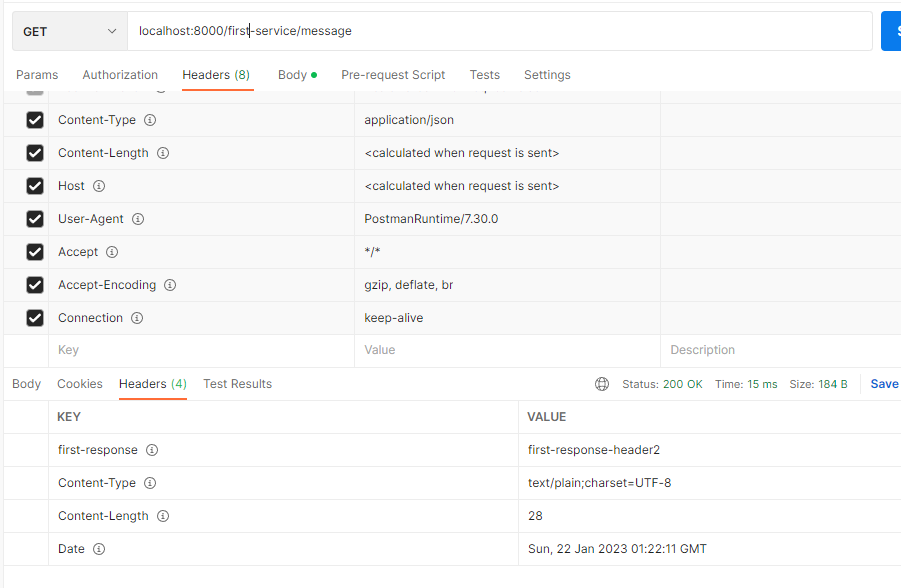
'📚 Spring > Spring Cloud' 카테고리의 다른 글
| Spring Cloud Gateway - Global Filter (0) | 2021.09.27 |
|---|---|
| Spring Cloud Gateway - Custom Filter (0) | 2021.09.27 |
| Spring Cloud Gateway란? (0) | 2021.09.23 |
| API Gateway란? (Spring Cloud Gateway) (0) | 2021.09.22 |
| Monolithic vs MSA (0) | 2021.09.14 |